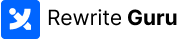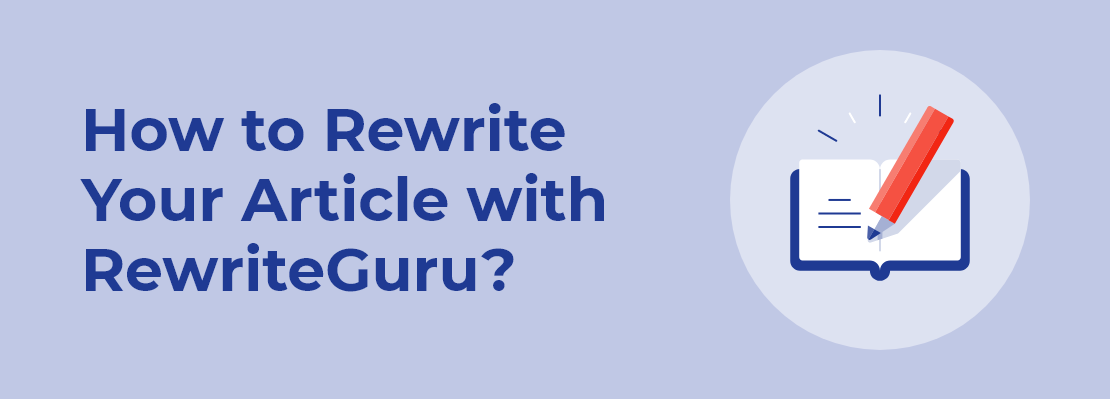
Gone are the days when you had to rely on manual paraphrasing for rewriting an article. Since the inception of AI-powered article rewriter utilities, the paraphrasing process has become a piece of cake for everyone. Our platform, RewriteGuru, is also offering a top-notch article rewriter service that rephrases your text like a pro. Many people might not have an in-depth awareness of the way they need to follow for rewriting their article with RewriteGuru. Hence, we are here with this blog to explain everything comprehensively about the usability of this online utility.
One thing to keep in mind is that RewriteGuru isn’t some technical software that demands advanced expertise from its users. We are well aware of the complexities involved in the manual procedure of article rewriting and word spinning. Therefore, the developers have managed to come up with a user-friendly interface that allows all users to rewrite their articles without any hassle. So, let’s get started with the whole process of using the rewriting service on this web portal.
1- Upload as You Like
The first step to follow for rewriting your article on this platform is to enter the content that you wish to paraphrase. Our tool provides you with multiple upload options, which includes the following:
Browse File from Your Device
By clicking on the upload button, you can access your device’s storage and select the desired file that you want to be rewritten. Once you have selected the file, the tool will extract the text from it and display it in the given text box.
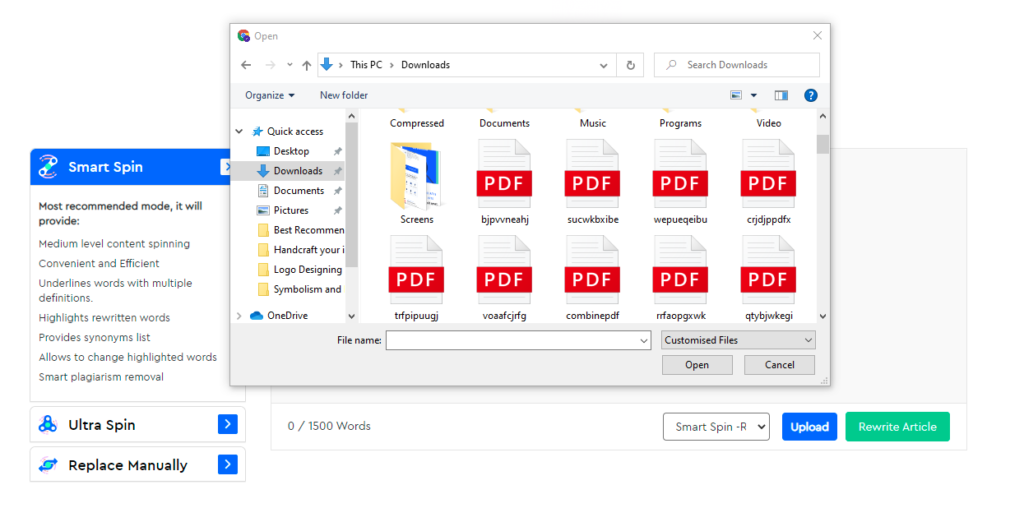
Copy-Paste
Another option for uploading your article on this utility is the simple copy-paste. You can copy the text you wish to rewrite and paste it into the given box. It’s essential to make sure that your text is within the given range of 1500 words. If the text you’re pasting exceeds this word limit, the tool will automatically remove the additional words.
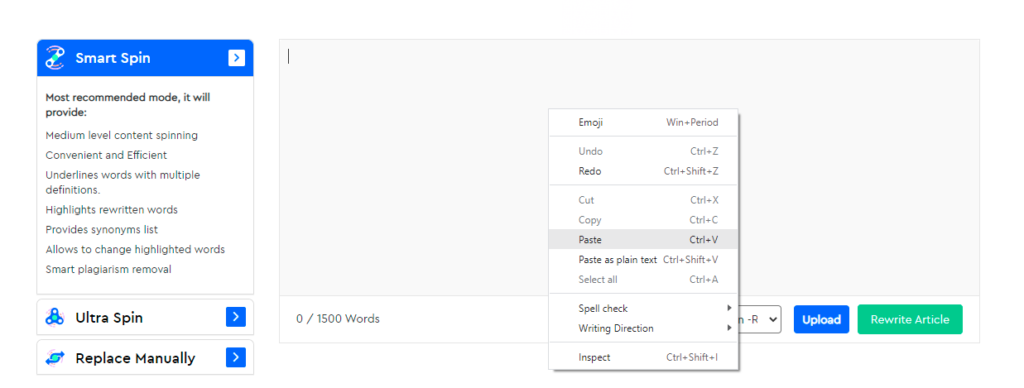
2- Select Your Desired Mode
RewriteGuru isn’t providing an ordinary paraphrasing tool that just works on a single fixed algorithm. Our tool offers different rewriting modes that users can select as per their preference. After uploading the file, you need to select a mode from the given options. What’s the difference between modes? Let’s discuss each of them!
Smart Spin
This is the most recommended mode on RewriteGuru; you will also find it as the default mode, as it offers the best quality rewriting. The Smart Spin mode provides its users with medium-level spinning. After rewriting your uploaded article, this tool will underline words that have multiple definitions. The words it has rewritten will be highlighted, and as you will click any of these words, a list of synonyms will appear on your screen. We are terming the Smart Spin mode as the best because it smartly removes plagiarism from your entered text.
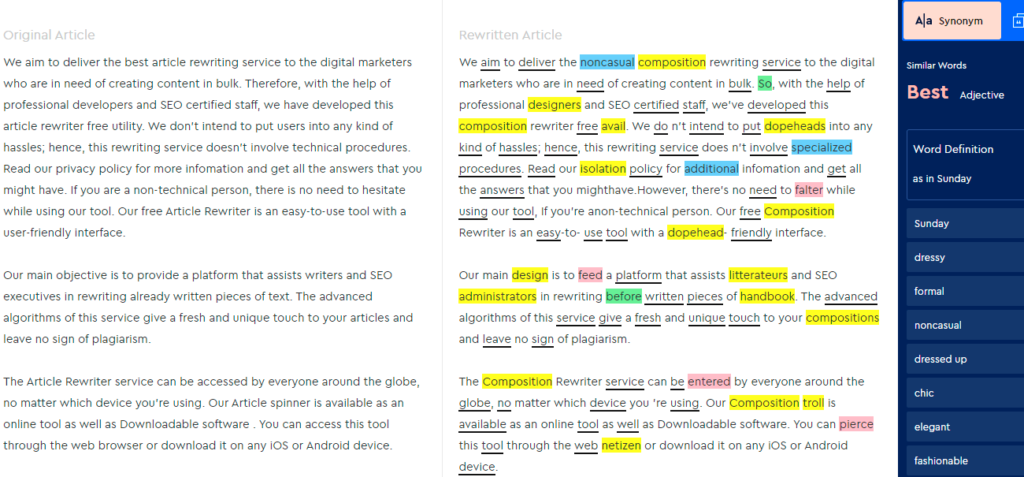
Ultra Spin
The Ultra Spin mode provides its users with an advanced-level content spinning service. In this mode as well, the changed words in your text will be highlighted, and the tool will also provide you with the list of synonyms for each word. The users are given the freedom to change the highlighted words with the synonyms generated by this tool. You can enjoy the maximum level of plagiarism removal with Ultra Spin mode.
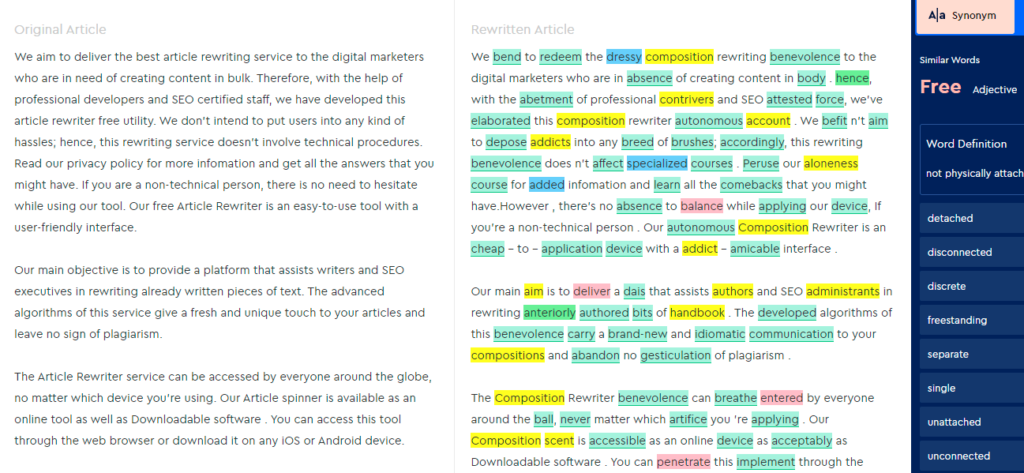
Replace Manually
If you don’t wish to completely rely on the automated article rewriter tool, then you can opt for the manual replacement mode. With this mode, you can enjoy the complete freedom of paraphrasing your content. The tool underlines nouns, verbs, and adjectives and provides the synonyms list with each highlighted word. You can replace each word yourself as per your preference.
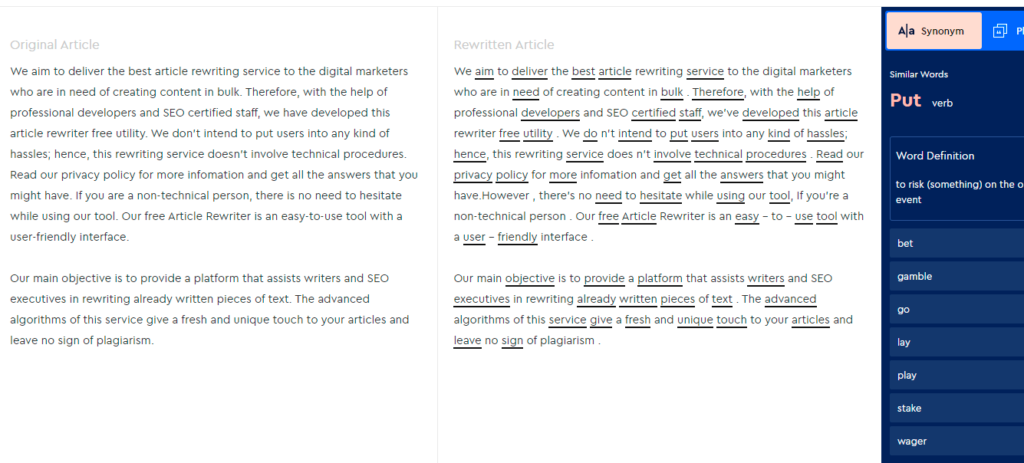
3- Alter Rewritten Content
The article rewriter tool on RewriteGuru doesn’t impose any restrictions on its users. Once the rewriting process is completed by the tool, you can alter the rewritten content as per your choice. The rewritten text wouldn’t be the final copy you have to rely on in any case because the tool highlights the changed words and provides a variety of synonyms. If you don’t think that the provided suggestions match the context of your text, you can make modifications with the help of the given synonyms list.
4- Save or Download
Once the rewriting process is completed and you are satisfied with the results, you can click on the download button to save the rewritten file on your device. You won’t have to waste time, as downloading will just take a couple of seconds. On the other hand, if you don’t want to burden your device, you can save the paraphrased content within your account on this tool. However, for saving the file, you should get registered with RewriteGuru and log in to your account.
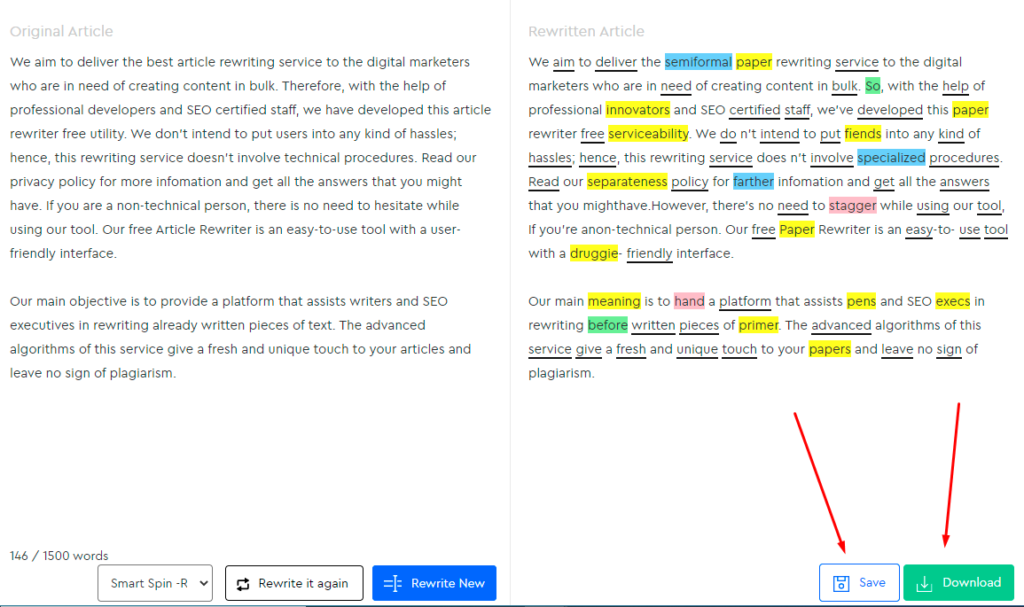
5- Rate Us
Before proceeding to the next step, please provide us with your valuable ratings. How much are you with the content spinning results generated by RewriteGuru? Rate us and let us know how we can improve our services.
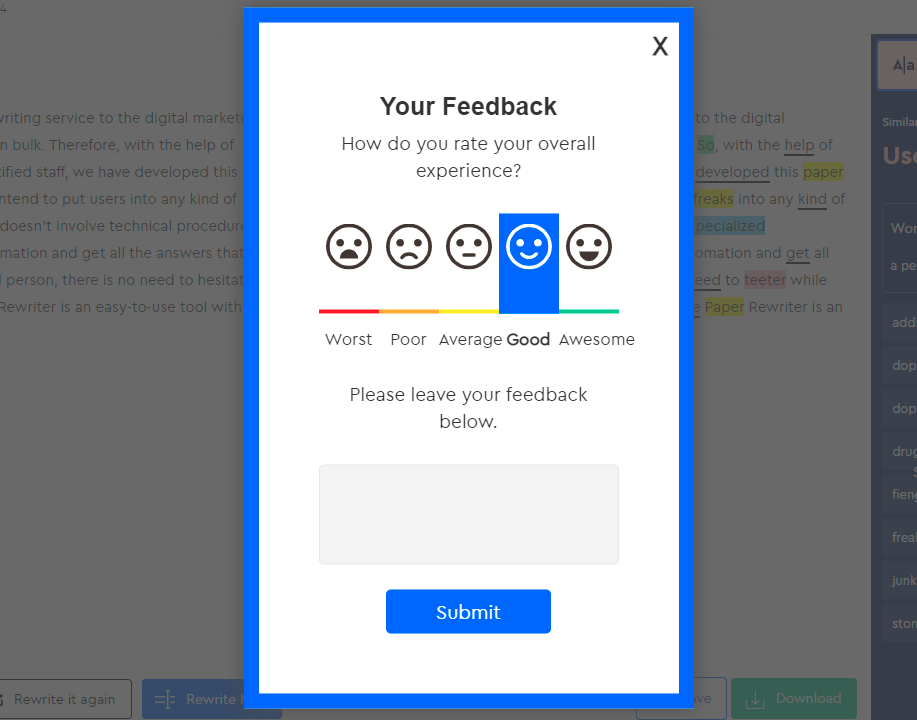
6- Check Plagiarism
How much was the percentage of plagiarism in your old content? What’s the ratio of plagiarism in the rewritten article? You don’t need to scratch your head over it, as our plagiarism checker has got you covered. You can easily depict the percentage of plagiarism left in your text. All instances of duplication will be highlighted by our tool in a matter of seconds.
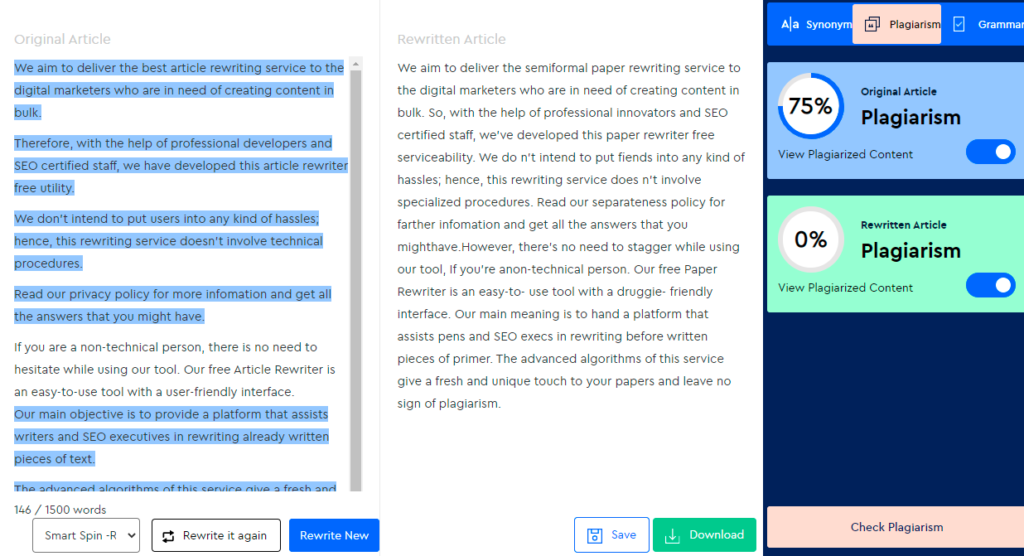
7- Grammar Checker
The extraordinary features of this platform still don’t end here! After getting your paraphrased content you can analyze the text for grammar mistakes. For this you don’t have to copy the content and paste it in the new window, as we know all the famous tools compel the user to go on the new page! But RewriteGuru facilitates the user in the same window and corrects the grammar in a single click!
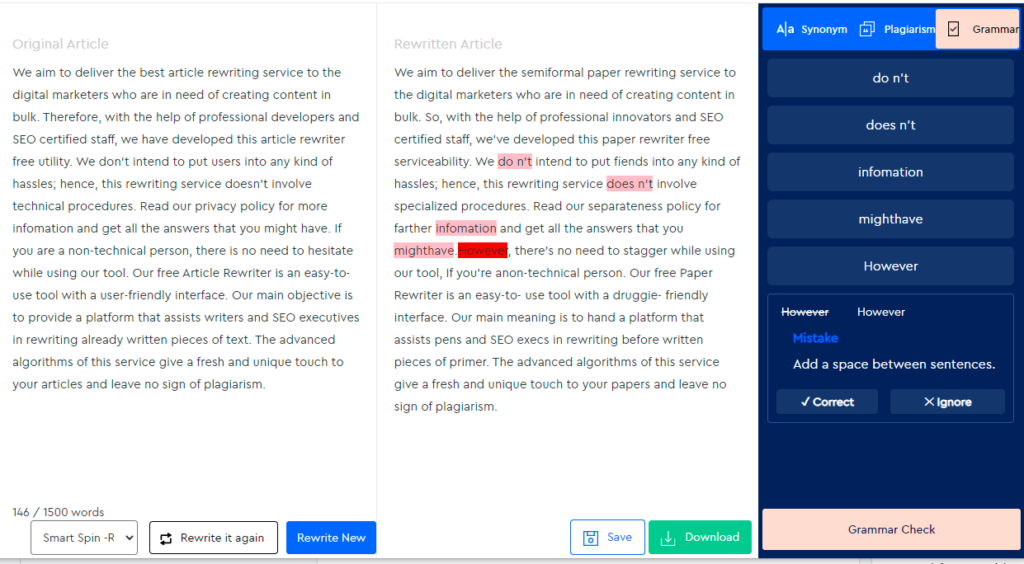
Final Words
That’s all you need to do for rewriting articles with RewriteGuru. This whole procedure doesn’t involve any complexities that can make this task strenuous. This hassle-free online utility can be accessed from anywhere around the globe, and you can rewrite as many articles as you desire without paying a penny.